Remote Parking Function Overview
In response to new road traffic regulations effective March 1, 2025, in Hong Kong, XPENG (Hong Kong) announces a complimentary update for existing owners of its Hong Kong models—the all-electric smart SUV G6 and the all-electric MPV X9—unlocking the remote parking function at no cost!
Function Overview
The remote parking and maneuver function enables users to control the vehicle via the XPENG mobile app from outside, provided the vehicle is in park mode with all doors and covers closed. It supports automatic parking, exiting parking spaces, and forward or backward movement, utilizing environmental cameras and ultrasonic sensors to detect surroundings.
Note: The auto-parking feature requires the driver to position the vehicle until the system detects an available parking space. The maneuver function has a maximum single-use distance of 12 meters, beyond which it will automatically cancel.
Model
The following models are equipped with remote parking and maneuver function functions and have been approved by the Transport Department to use these functions.
G6 580 PRO RWD (F30R)
G6 755 PRO RWD (F30R)
G6 Long Range RWD (F30BR)
G6 Performance AWD (F30BR)
X9 610 PRO FWD (H93R)
X9 702 PRO FWD (H93R)
System Requirements
The remote parking function is available only on vehicles equipped with XOS REMOTE_PARKING_F30R or XOS REMOTE_PARKING_H93R_HK or XOS 5.6.6 or higher, and with XPENG App version 3.0.0 or above to accessible through the app.
The mobile operating system must be Android 11 or iOS 13 or higher.
Remote parking function are only available for MPV X9 and SUV G6 owners.
Applicable Scenarios
Designed to enhance daily parking and driving convenience, this function is ideal for open, flat indoor or outdoor parking lots or familiar private environments. Avoid using it on public roads, uneven surfaces, steep slopes, cliffs, or areas with heavy pedestrian or vehicle traffic.
Operation Steps
Forward or Reverse
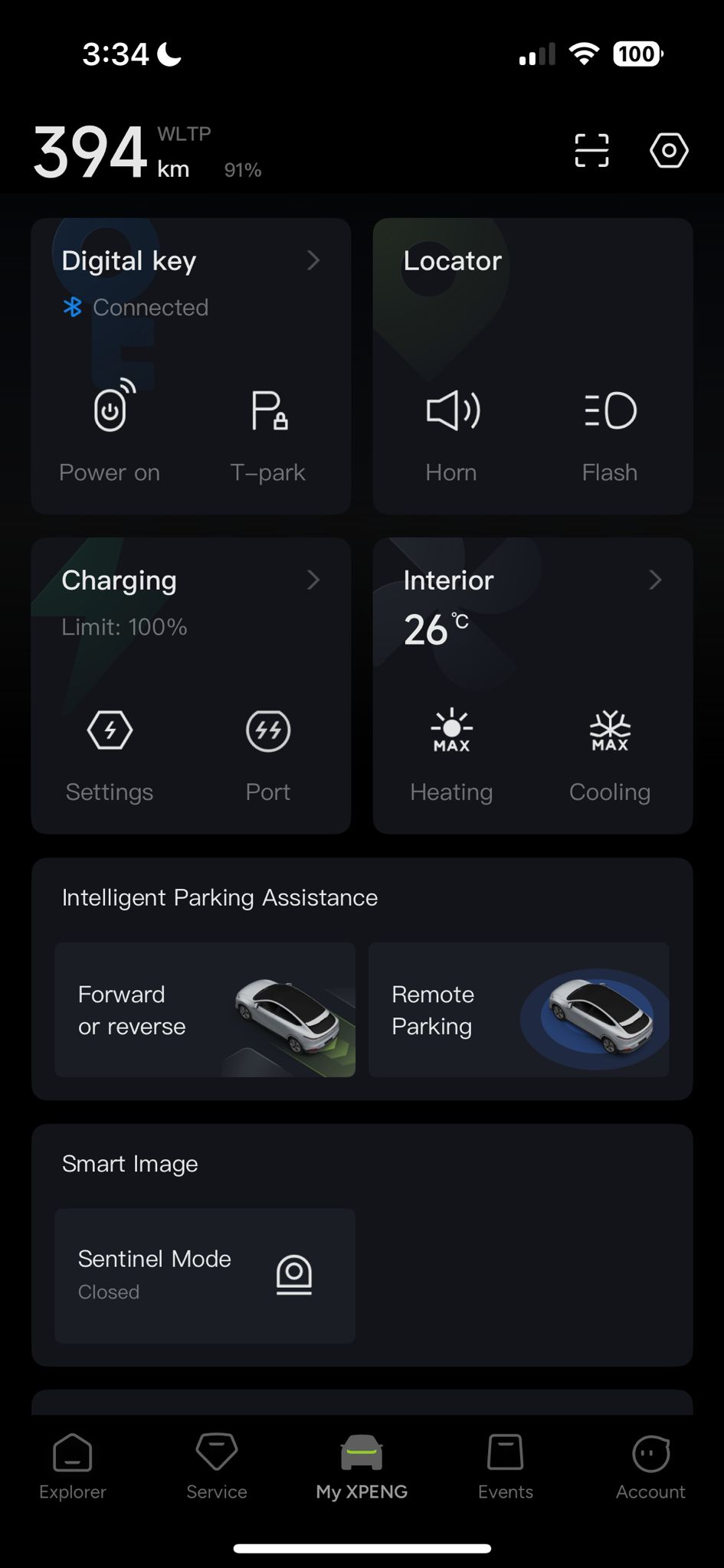
1. Turn on XPENG APP , connect digital key through Bluetooth and press “Forward or reverse”.

2. Wait for the vehicle preparation. (rearview mirrors are folded and the hazard warning lights are turned on)

3. Vehicle is ready.

4. Press the front arrow to move the vehicle forward and release to stop the vehicle.

5. Press the reverse arrow to move the vehicle backward and release to stop the vehicle.
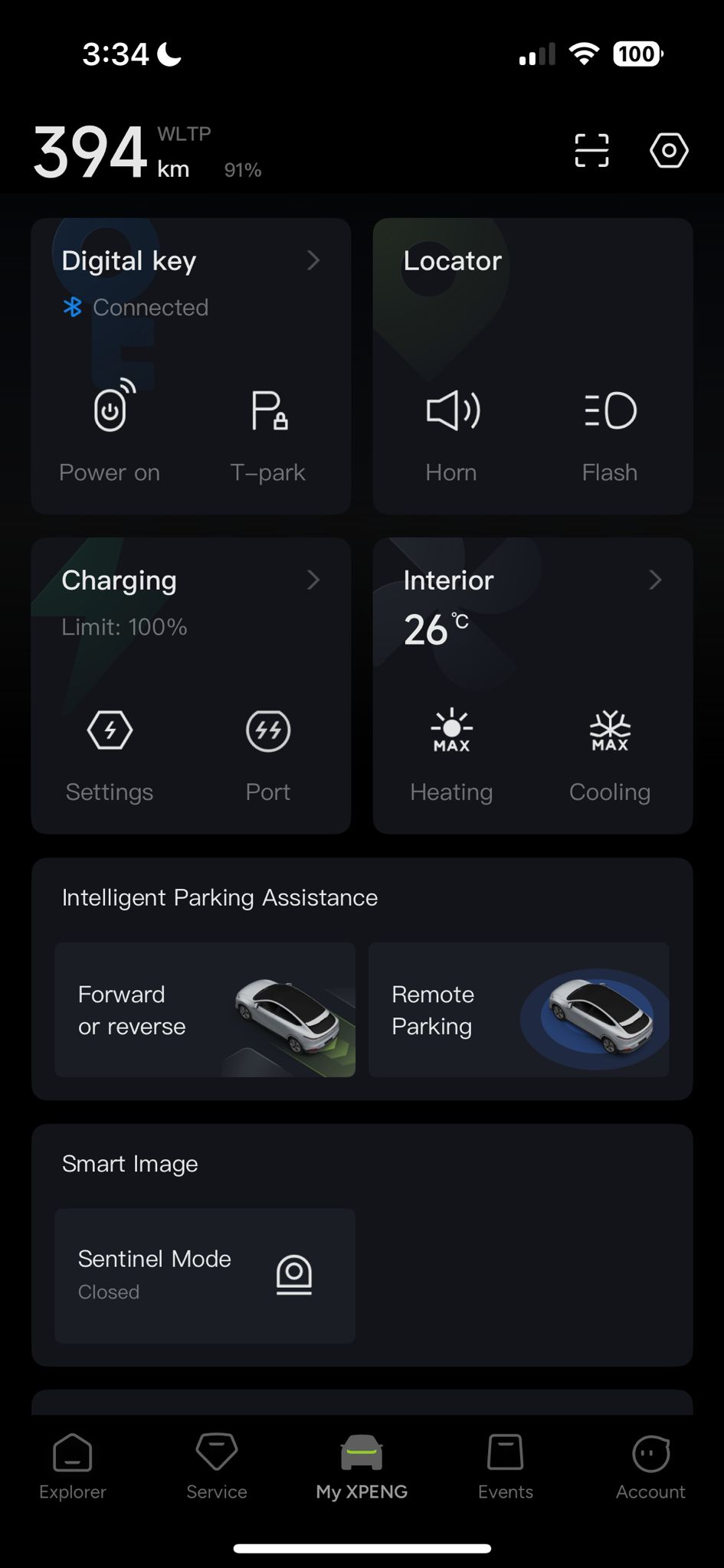
1. Turn on XPENG APP , connect digital key through Bluetooth and press “Forward or reverse”.

2. Wait for the vehicle preparation. (rearview mirrors are folded and the hazard warning lights are turned on)

3. Vehicle is ready.

4. Press the front arrow to move the vehicle forward and release to stop the vehicle.

5. Press the reverse arrow to move the vehicle backward and release to stop the vehicle.
Remote Parking
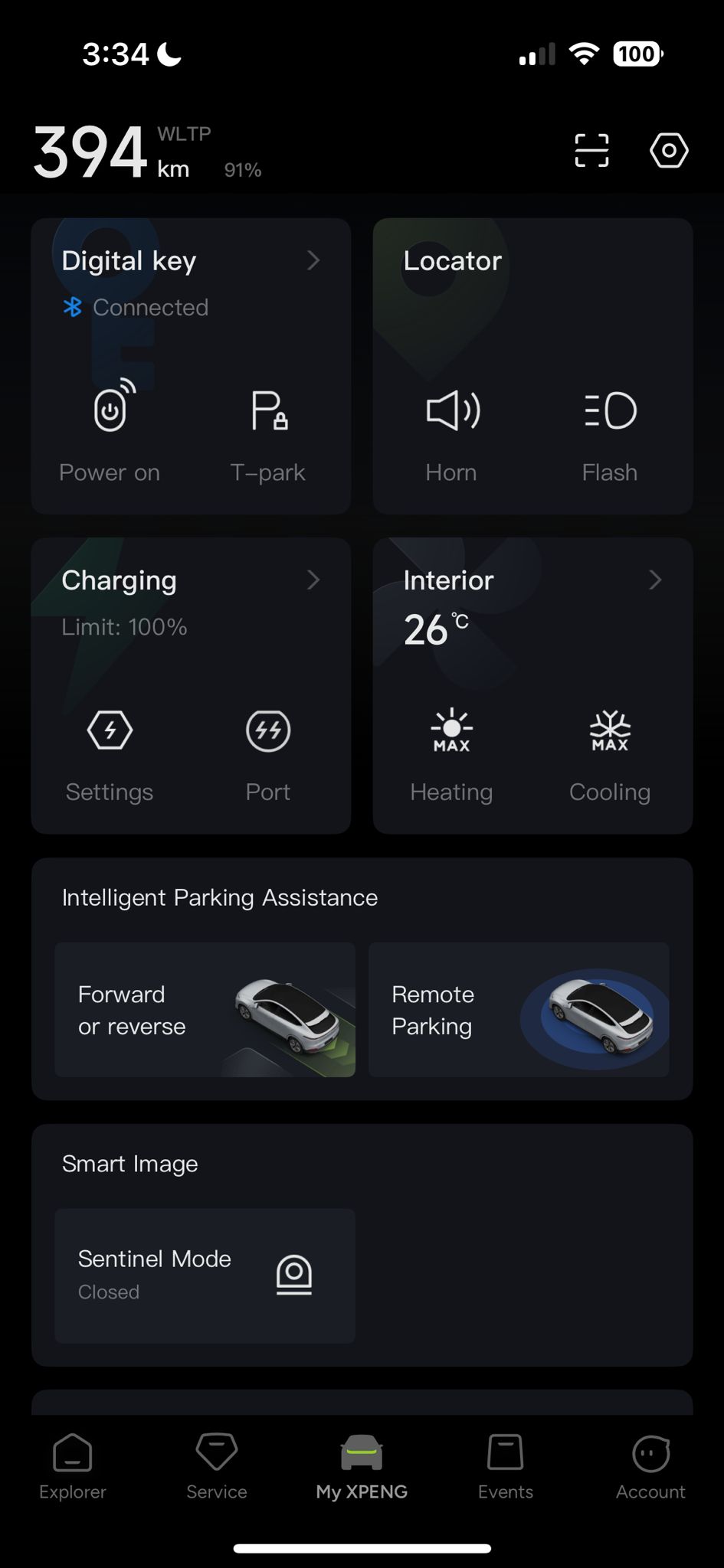
1. Select the target parking space on the vehicle. Shift to P gear, get off the vehicle and close the doors. Turn on XPENG APP, connect digital key through Bluethooth and press “Remote Parking”.

2. Wait for the vehicle preparation. (rearview mirrors are folded and the hazard warning lights are turnedon)

3. Vehicle is ready, press “Long press to park” to use remote parking.

4. Keep pressing the button to park the car and always pay attention to the surroundings.

5. After the vehicle is parked, press “Lock” or “Done” to complete the remote parking.
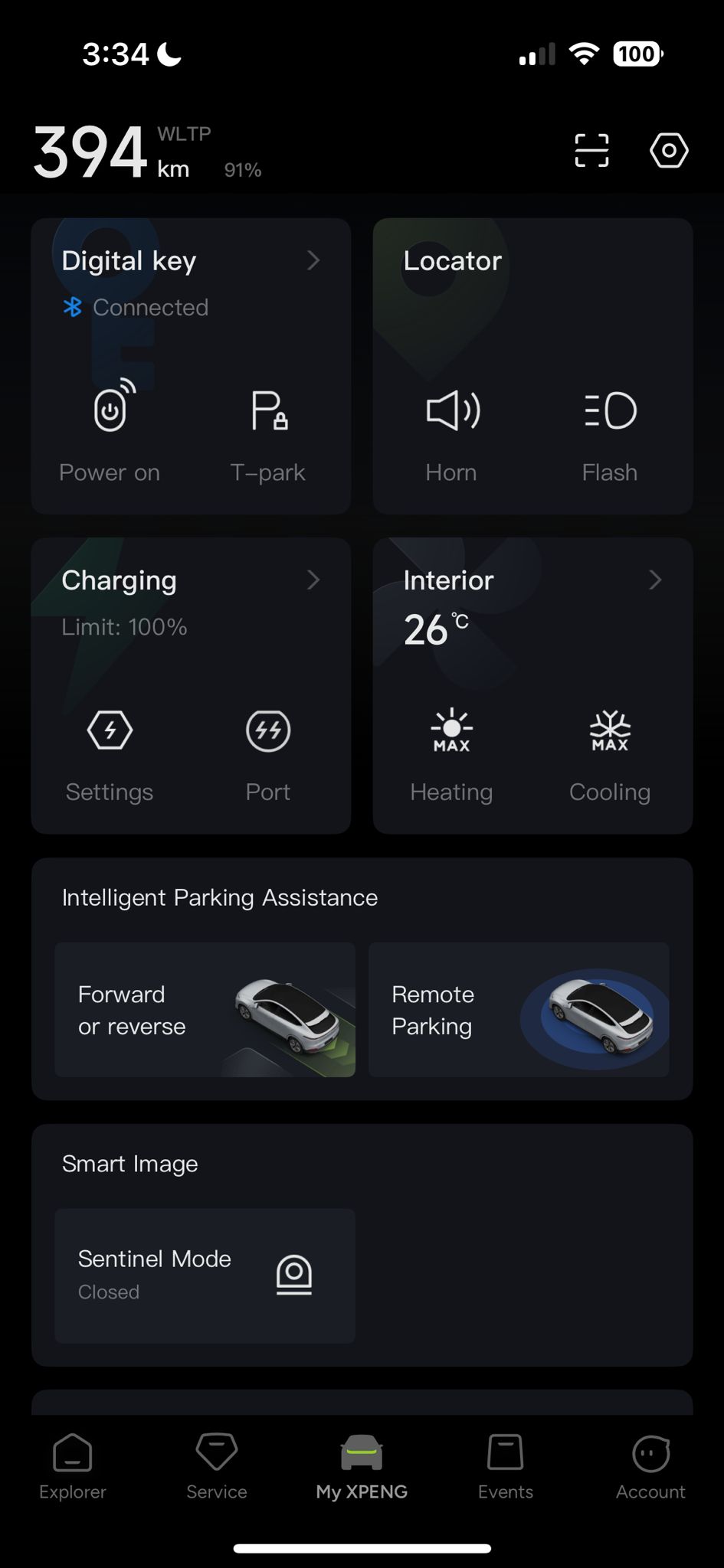
1. Select the target parking space on the vehicle. Shift to P gear, get off the vehicle and close the doors. Turn on XPENG APP, connect digital key through Bluethooth and press “Remote Parking”.

2. Wait for the vehicle preparation. (rearview mirrors are folded and the hazard warning lights are turnedon)

3. Vehicle is ready, press “Long press to park” to use remote parking.

4. Keep pressing the button to park the car and always pay attention to the surroundings.

5. After the vehicle is parked, press “Lock” or “Done” to complete the remote parking.
User Information
This User Guide helps you understand and use the remote parking function effectively, maximizing driving convenience while highlighting precautions and emergency procedures. Please read carefully before use.
Precautions
- Stop the vehicle at any time by tapping the “Pause/Reverse” button or releasing the “Hold to Move Forward/Backward” button to prevent hazards.
- Maintain a stable Bluetooth connection and keep the app on the operation page.
- The user of remote parking or forward or reverse must hold a valid full private car driving license issued by the Transport Department.
Warnings
The following conditions may affect functionality and safety:
- Weak Bluetooth connection (e.g., excessive distance or obstructions like walls) may hinder timely control.
- Incoming calls, video calls, screen lock, or app switching will exit the function, stopping the vehicle.
Limitations
The remote parking and maneuver function is a driver-assist feature with limitations. Before and during use, observe the surroundings, noting pedestrians and vehicles to ensure safety. Below are common (but not exhaustive) environmental factors that may impair performance and increase accident risk; use cautiously or avoid:
- Low visibility (e.g., heavy rain, snow, fog).
- Extreme lighting (e.g., glaring headlights, direct sunlight, or complete darkness).
- Mud, snow, or ice damaging or obstructing sensors.
- Non-factory objects, excessive paint, stickers, or coatings interfering with sensors.
- Narrow, winding parking areas or steep slopes.
- Uncalibrated bumper damage affecting ultrasonic sensor performance.
- Extreme vehicle temperatures.
Special Scenarios
The system may fail to detect certain traffic participants or obstacles, requiring driver vigilance and control:
- Hollow fences or parking lot barriers.
- Sharp obstacles (e.g., wall corners).
- Sudden vehicles, non-motorized vehicles, or pedestrians.
- Obstacles below bumper height (e.g., small animals, rolling balls).
- Overhead obstacles, ditches, or deep potholes.
Critical Warning
This list does not cover all scenarios affecting the remote parking or XPILOT driver-assist functions. For safety, do not rely solely on the system. Drivers must remain vigilant, ensuring vehicle control. In emergencies, take immediate, reasonable actions to avoid accidents, property damage, or personal injury.
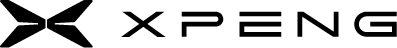


Login and Registration Form
Customer Login
DON’T HAVE AN ACCOUNT YET? REGISTER NOW